Background#
I have been using CocoaPods before. This time, when optimizing compilation time, I changed some pod dependencies to Carthage dependencies. Here, I will record the usage of Carthage.
Usage#
Installation#
Install using brew, simple and convenient.
brew install carthage
Usage#
In the folder where the project is located, the folder where .xcodeproj is located, create a Cartfile.
touch Cartfile
Then open Cartfile.
open Cartfile -a Xcode
Add the third-party libraries to be dependent on, pay attention to specifying the version of the dependency, the syntax for specifying the version and the range is as follows:
github "krzyzanowskim/CryptoSwift" ~> 1.4.0
github "evgenyneu/keychain-swift" ~> 19.0
github "ibireme/YYKit"
github "ReactiveX/RxSwift" "6.5.0"
github "onevcat/Kingfisher" "version6-xcode13"
github "alibaba/HandyJSON" ~> 5.0.2
github "https://github.com/antitypical/Result.git"
github "pkluz/PKHUD" ~> 5.0
github "Moya/Moya" ~> 15.0
It should be noted that some SDKs compiled in Carthage are all-inclusive, and you can import them into the project as needed, such as RxSwift and Moya.
The last step is to install, pay attention to the differences in the following methods.
# Compiles libraries for all platforms, such as tvOS, iOS, macOS, etc.
carthage update --use-xcframeworks
# Only compiles libraries for iOS
Carthage update --platform ios --use-xcframeworks
# Only compiles libraries for iOS, and if the compiled cache exists, it will not be compiled again
Carthage update --platform ios --use-xcframeworks --cache-builds
# Refer to https://stackoverflow.com/questions/41442601/whats-the-purpose-of-no-use-binaries-in-carthage
carthage build --platform ios --use-xcframeworks --no-use-binaries
After compiling, import the generated xcframework into the project. In the Frameworks, Libraries, and Embedded Content section under the project's General settings, you need to switch the checkbox to Embed & Sign, as shown below:
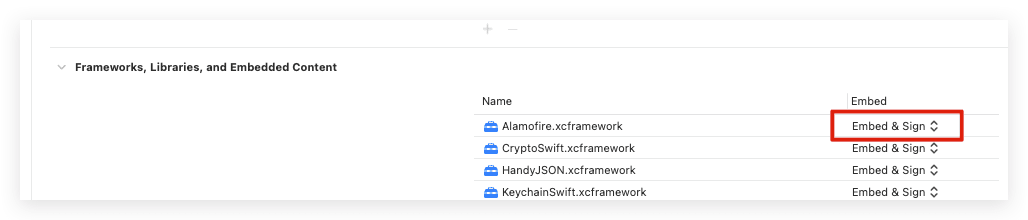
If you are using SwiftLint, you may encounter errors after compilation. Add Carthage to the excluded list in .swiftlint.yml, as shown below:
excluded:
- Pods
- Carthage
Finally, if Carthage projects are committed and other people pull this project, they need to run the following command to synchronize Carthage frameworks:
carthage bootstrap