Accessing the Document Directory in iOS Files#
Starting from iOS 11, by setting LSSupportsOpeningDocumentsInPlace to YES and UIFileSharingEnabled to YES in the Plist, you can access the app's Documents directory from the system's Files app.
As follows:
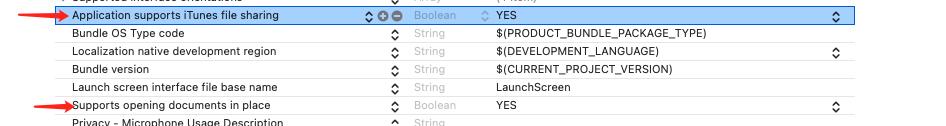
Open from the system's "Files" and view "My iPhone" as shown below. Apps that have enabled this feature can be seen here.

Note: This directory is the app's "Documents" directory, so it will disappear when the app is deleted.