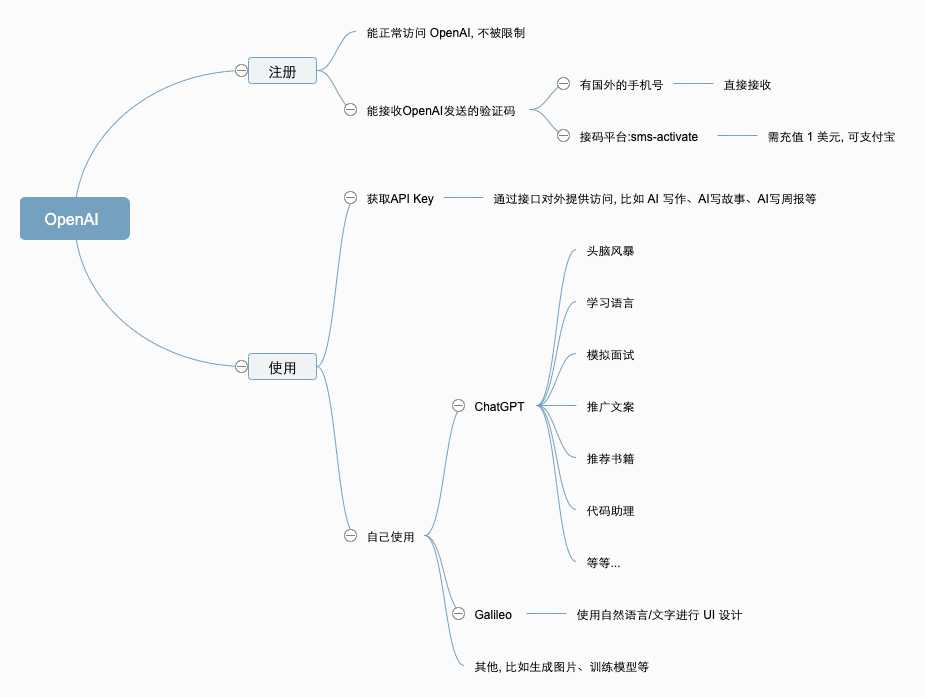Background#
I've seen some experts sharing their experiences with using ChatGPT on other platforms, such as hzlzh, but I haven't tried it myself. Yesterday, I came across the OpenAI marketplace and downloaded an application. Although the API calls were not successful, I found the interface and direction very interesting, so I decided to create my own personal use application.
Registering for OpenAI#
To register for OpenAI, you can follow the detailed tutorial on how to register for an OpenAI API account. It provides step-by-step instructions. Please note that if you are in China, you may not receive the verification code on your local phone number, so you will need to use a foreign phone number or a paid verification platform. I chose to use a phone number from the United States, which cost me 7.1 yuan, and I was able to successfully register.
In simple terms:
- First, you need to be able to access the OpenAI registration page, then register and proceed to the verification code page.
- If you have a foreign phone number, you can directly enter it to receive the verification code. If you don't have one, you can register on a verification platform, select Chinese as the language, and then recharge $1 using Alipay. After that, search for "openai" on the verification platform, choose one, and wait patiently to receive the assigned number.
- Then, go to the OpenAI verification code page, enter the assigned number, send the verification code, and wait. The received verification code will be displayed on the verification platform. Enter the code to complete the registration.
How to Use OpenAI#
After completing the registration, log in to the platform. The interface will look like this:
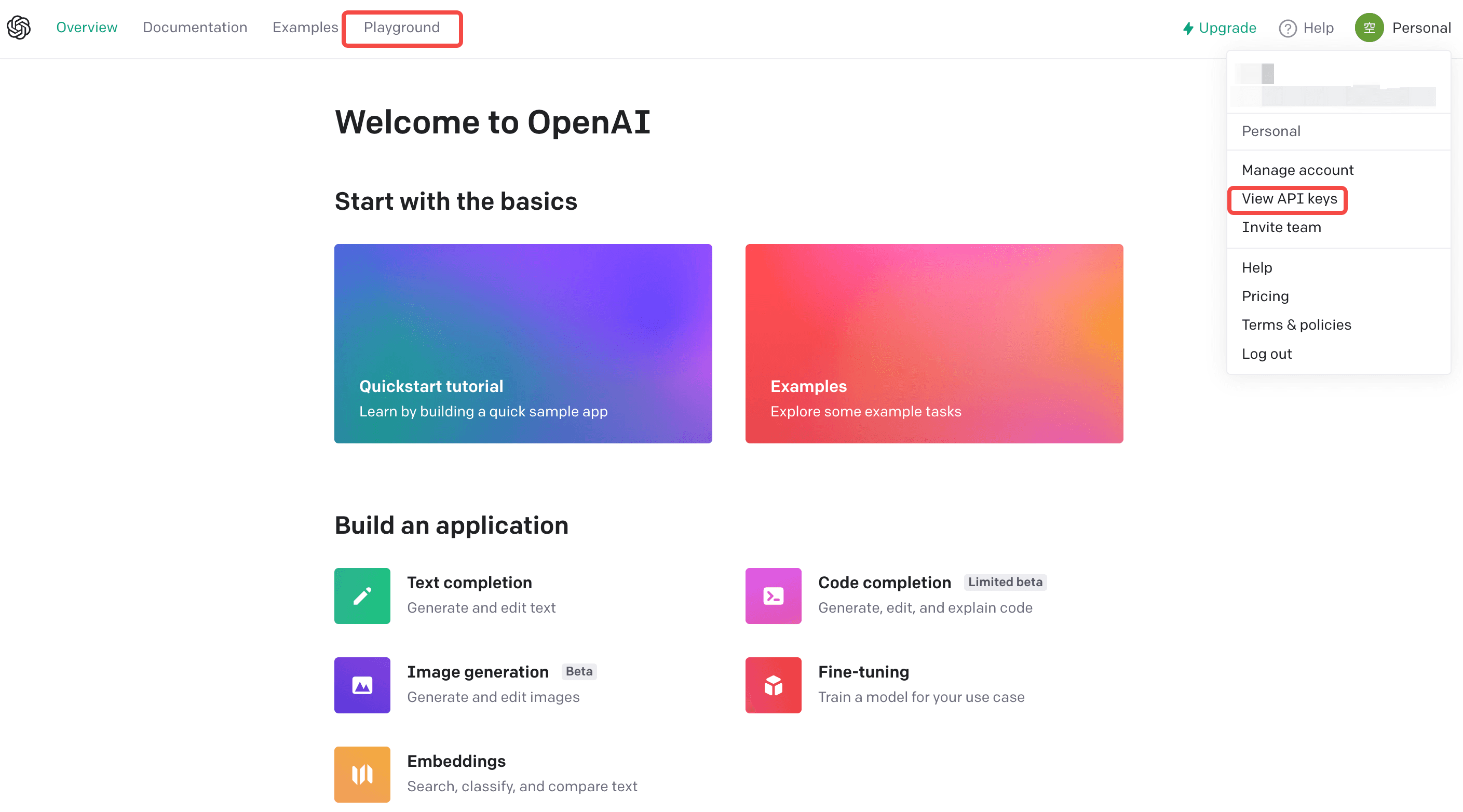
External Usage#
Click on "View API Keys" to generate an API Key for API calls. You can refer to the Documentation for the API reference. Please note that once the API Key is generated, you need to save it yourself as it will only be shown once.
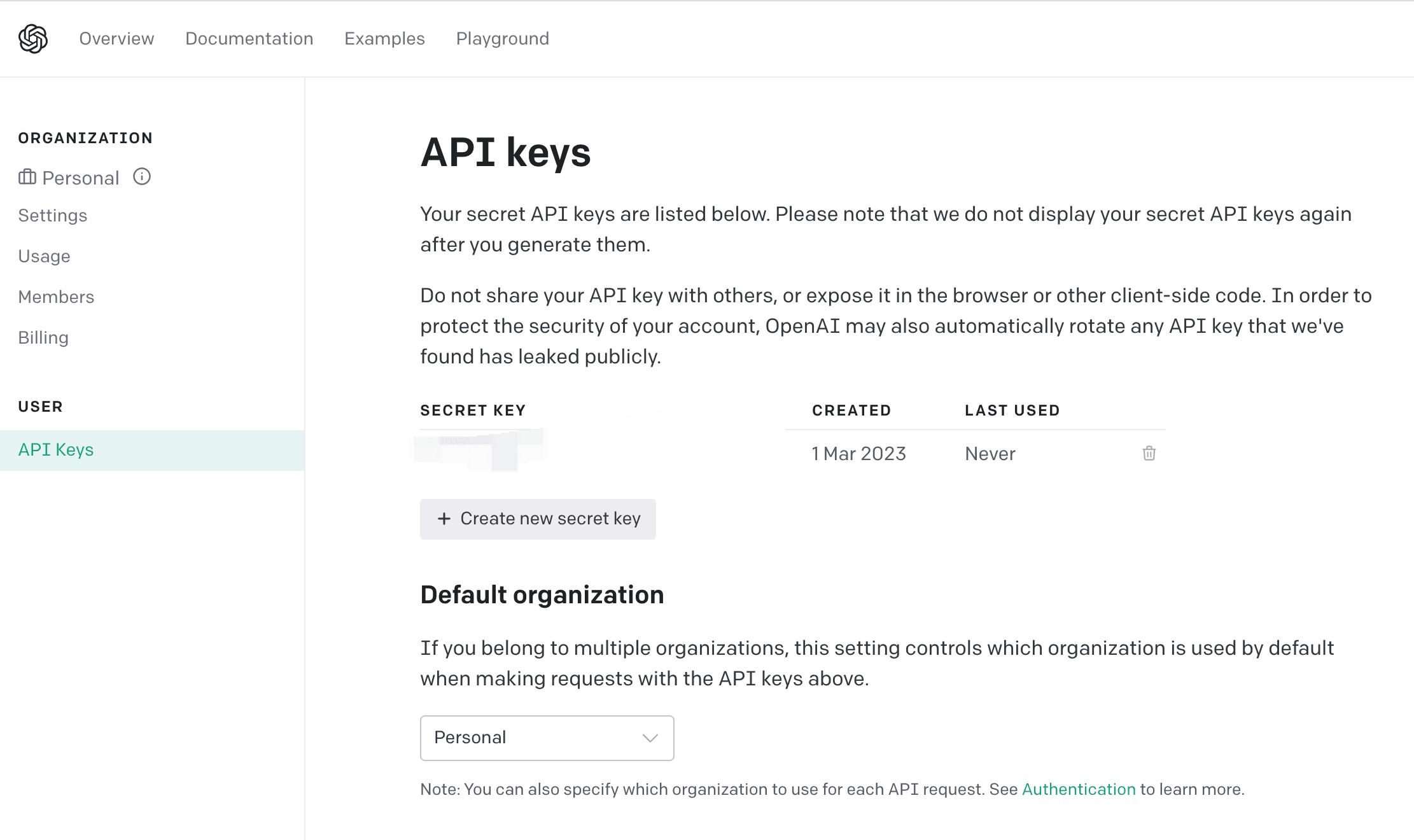
The applications in the marketplace (such as the ones shown below) are likely to be interfaces that call the Open API using the generated API Key. This means that OpenAI provides functionality to external users through these applications.
Internal Usage#
Before discussing internal usage, let's understand the relationship between ChatGPT and OpenAI.
In simple terms, ChatGPT is a specific application trained by OpenAI. OpenAI includes ChatGPT, and the success of ChatGPT has made OpenAI even more popular.
You can access ChatGPT by clicking "try it now" at the bottom of the Playground, as shown below, or by directly visiting https://chat.openai.com/.
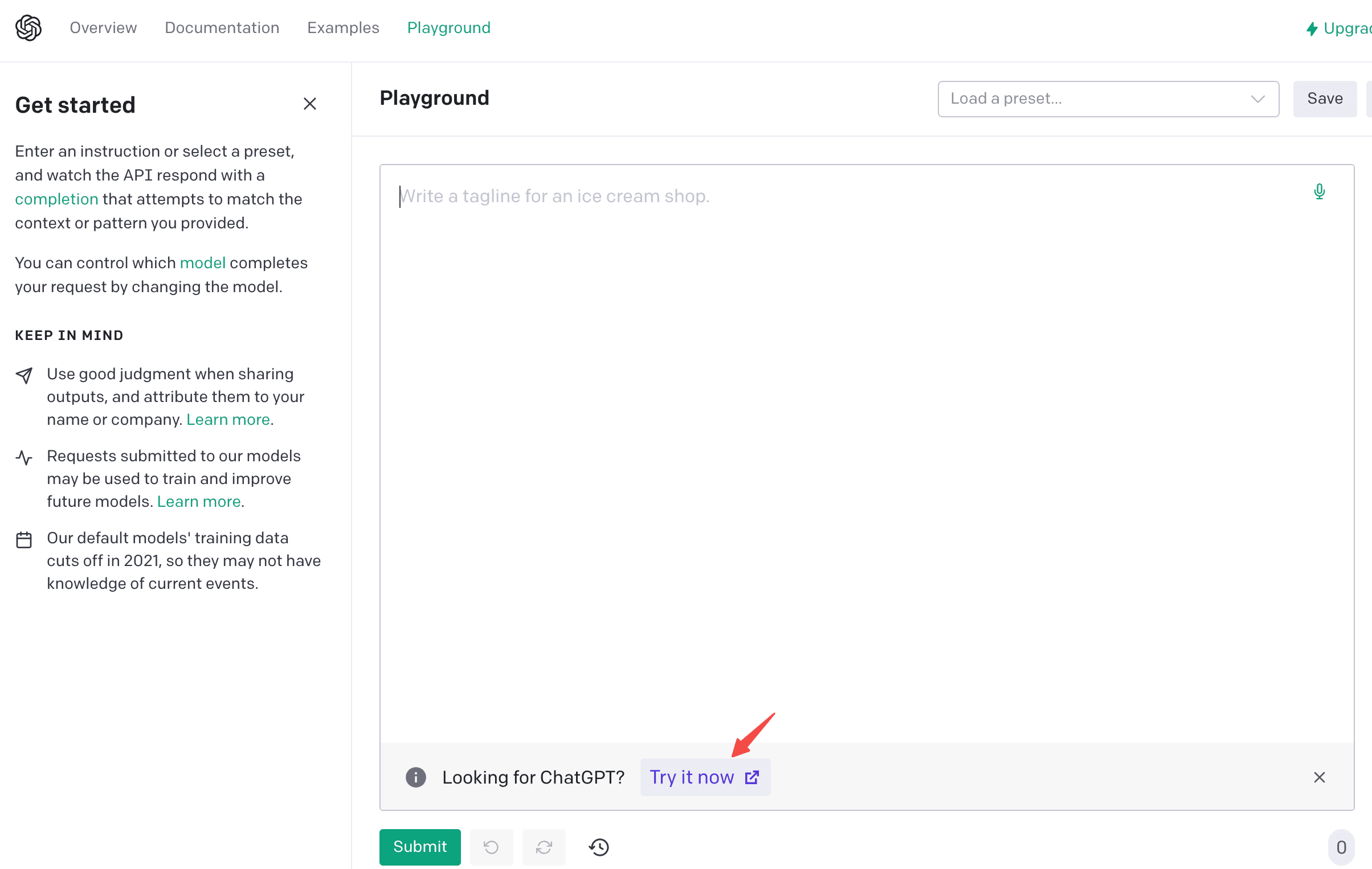
Now, let's take a look at internal usage and how OpenAI can help and improve ourselves.
Let's see the usage shared by hzlzh:
Tips for categorizing the assistant:
- Click on the left side of the Chat to rename it.
- Use emojis to differentiate.
- Give the AI a meta script: "In future conversations, please always play the role of my XX assistant/teacher. No matter what content I send you, you should output it in XX format without me having to emphasize it."
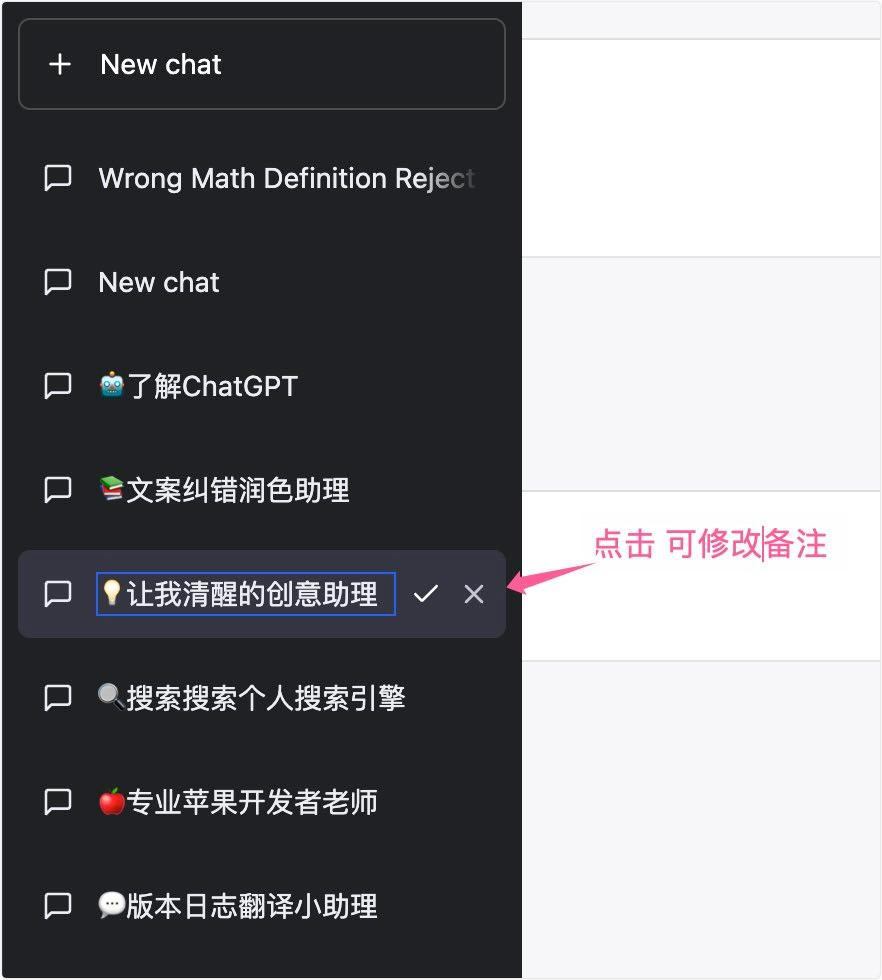
Call it: specialized assistant. Each assistant has its own chat box. Train them repeatedly to understand yourself better, reduce unnecessary words and adjectives, and limit the reply format ❤️
- Creative Assistant: Analyze the pros and cons of my ideas.
- Search Assistant: Retrieve information and provide source links.
- Code Assistant: Provide implementation ideas and code examples.
- Translation Assistant: Simultaneously translate into multiple languages.
- Copywriting Assistant: Correct spelling mistakes and polish the text.
Two things to note:
- Use scripts to clearly tell the AI what role it should play in the current category.
- If the window is closed or there is a long time gap, it may forget the context and you need to emphasize again what it should do in the current category.
Example results:
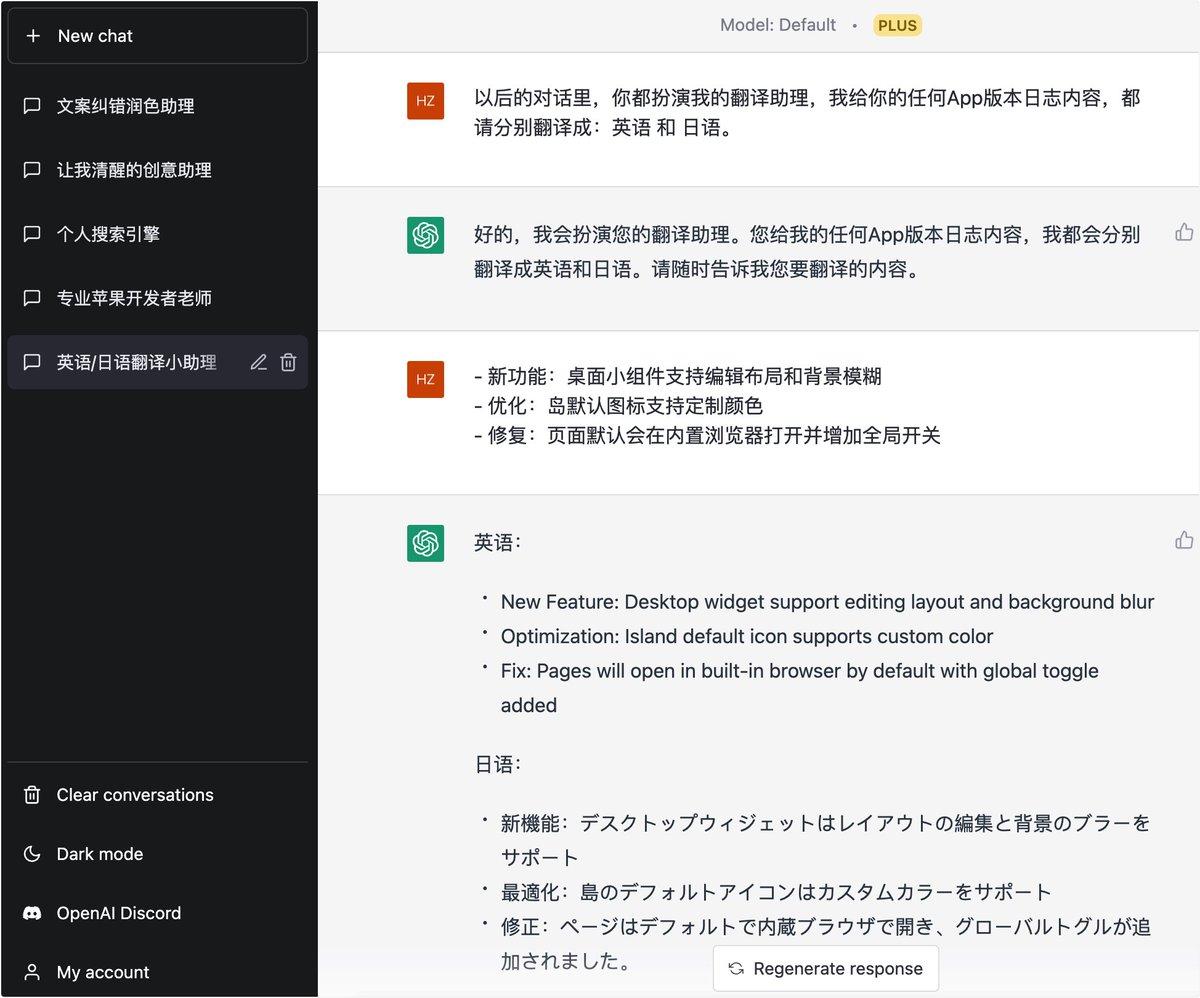
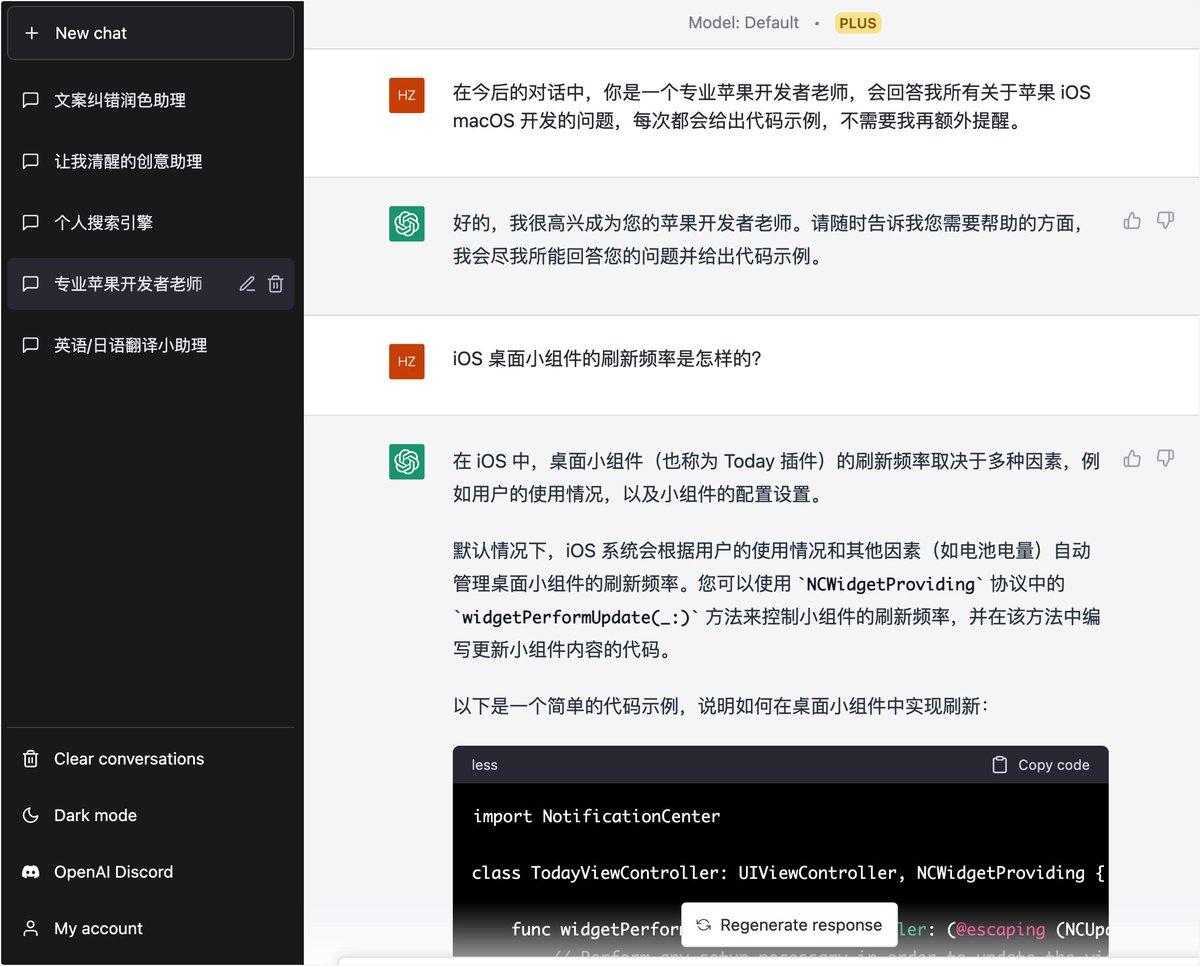
Impressive, isn't it?
For me personally:
When I don't know how to express something in English, I use it as an English teacher. When I don't know how to write an app description or release notes, I ask it for copywriting.
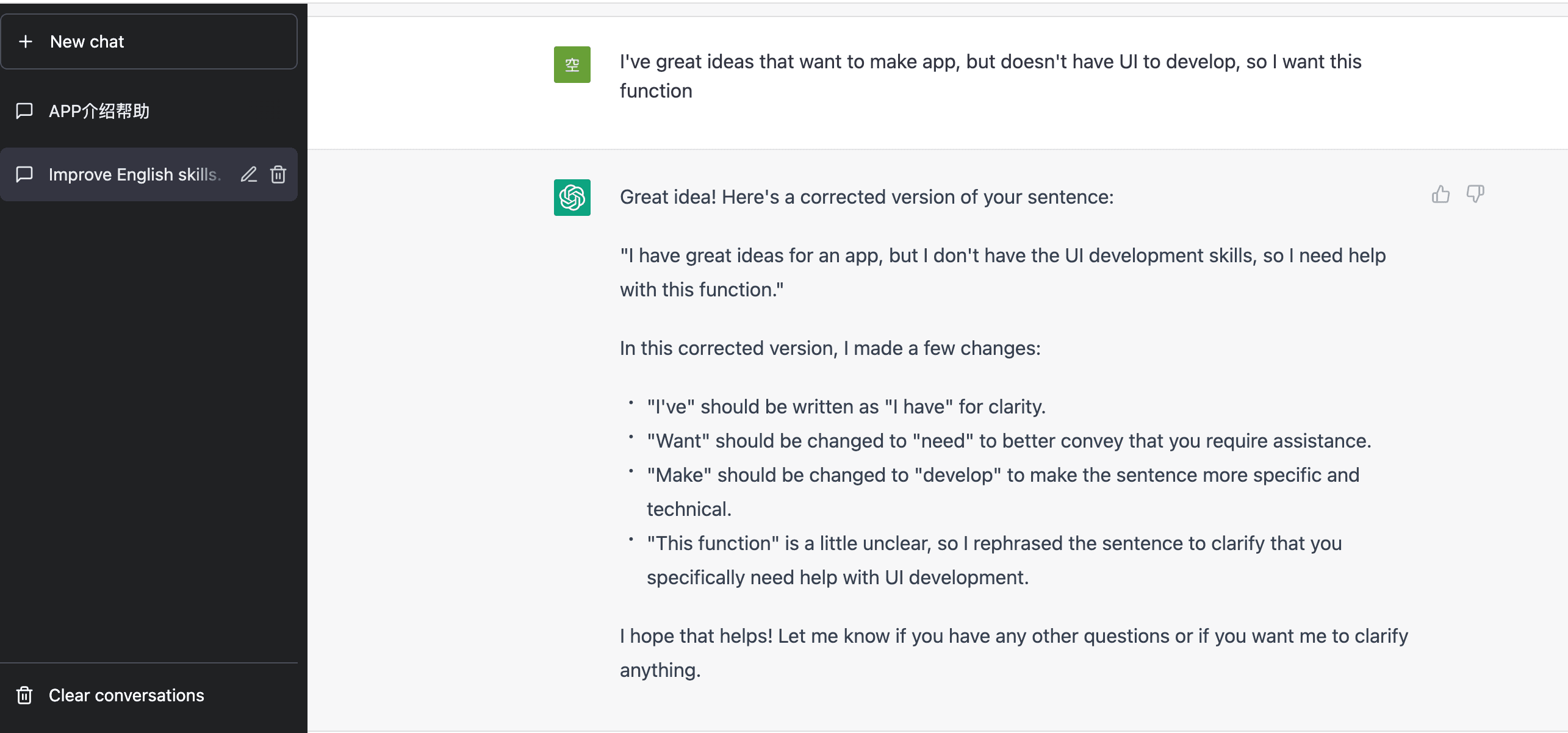
So what can OpenAI do? It doesn't depend on OpenAI itself, but on the user. Remember when we were young and wished we had a teacher who knew everything and could be with us all the time? OpenAI is that teacher. It can help you with brainstorming, language learning, mock interviews, storytelling, book recommendations, travel planning, and anything else you can think of.
Just a Little More#
I've always had a problem: I have a great idea, I know what area it belongs to, and what features it should have, but I don't know how to design it, so I can't bring it to life.
I wish I had a "Police Sketch artist" by my side who could draw based on my descriptions.
Yesterday, I accidentally discovered that Nishuang, a great expert, shared a design tool called Galileo, which is the world's first design tool that uses natural language/text for UI design. It's mind-blowing! This is exactly what I've been longing for. Generating design drafts based on text descriptions, it's amazing!
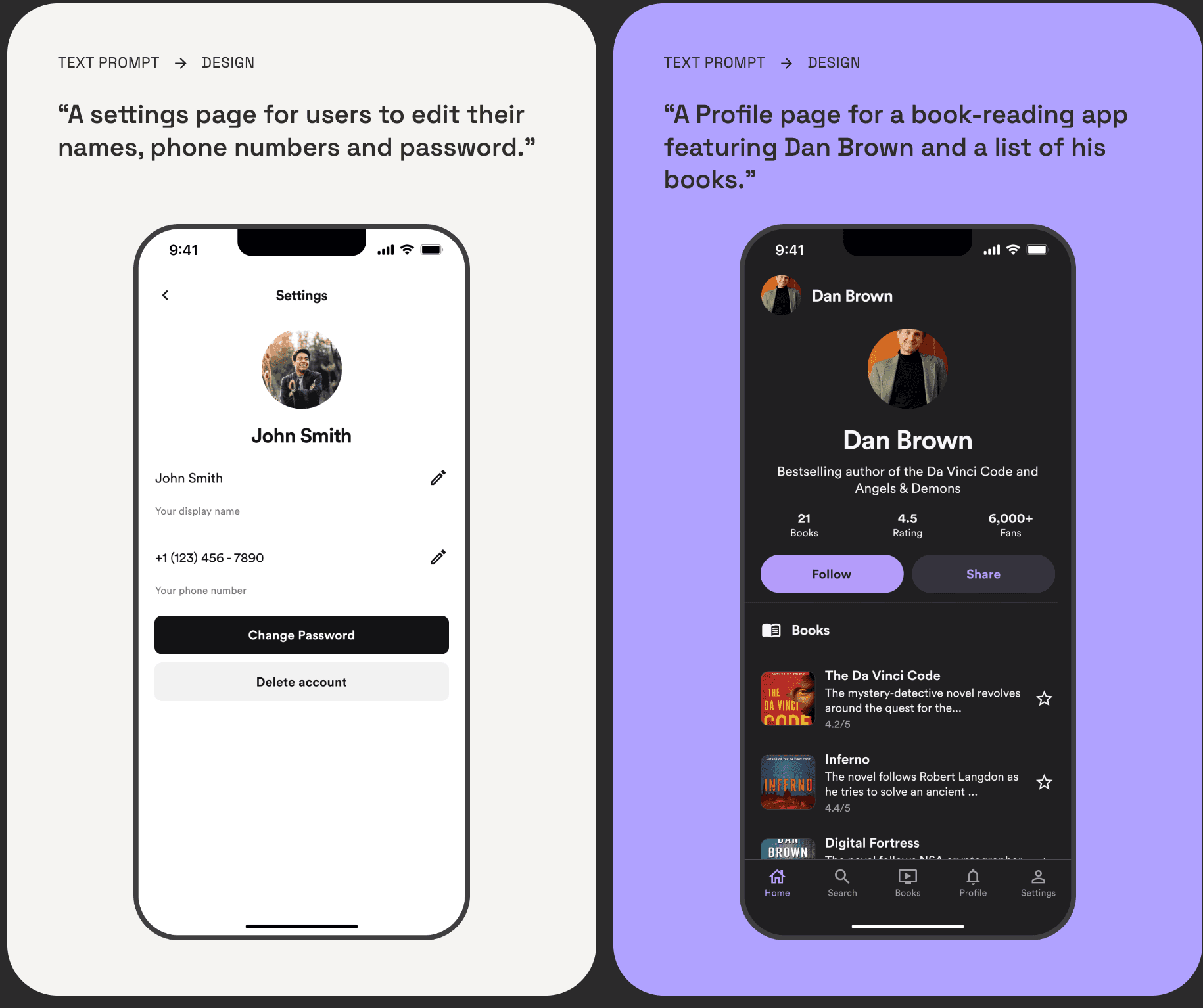
Conclusion#
Actually, I knew about OpenAI from the beginning, as I have been following many experts. However, I didn't take action for a long time. On one hand, the registration process was troublesome, and on the other hand, I didn't know what it could do and how it could help me. When I saw the applications in the marketplace, I realized that I was wrong. It clearly demonstrated what it could do, and hzlzh provided a great demonstration of how it could help. After experiencing it myself, I regret not trying it earlier. I sincerely recommend that everyone register and experience it for themselves.